Divi Glitch Text Module
The glitch effect can bring some very unique style to your site, but can be also very distracting if you overuse it. So Glitch responsibly!

Content Options
Glitch Text
This field is where you can enter the content of your text. Text content spans the full width of the column that it is in.
Glitch Effect
This is where you can choose different types of animation for the glitch effect.
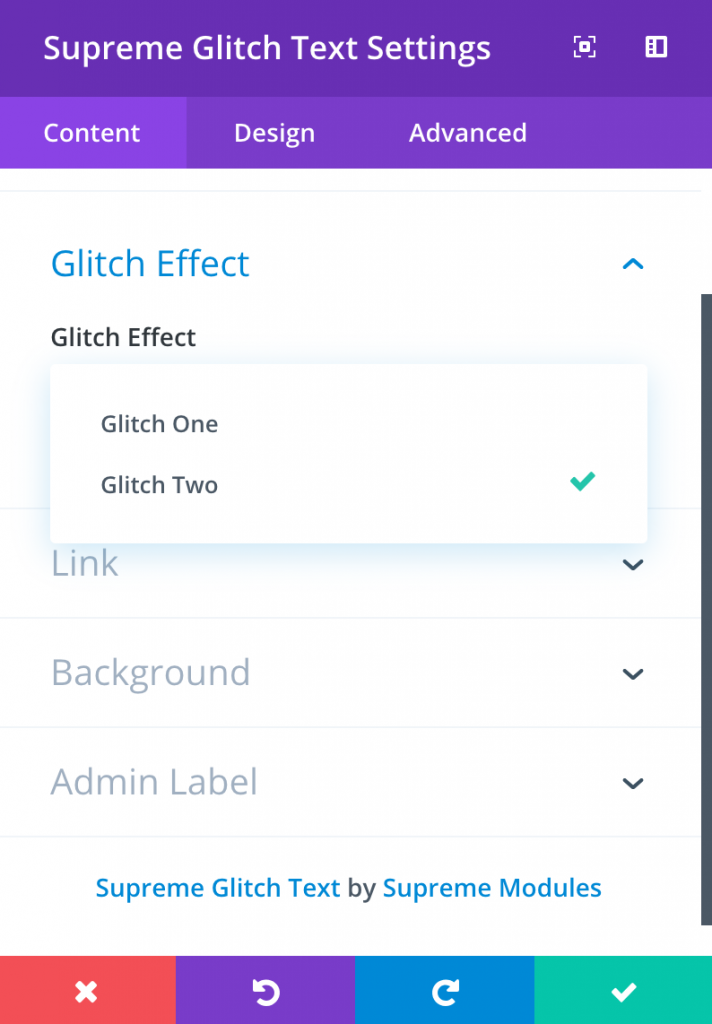
Background
Background Color
Here you can choose a background color for your text module.
Background Image
Here you can choose a background image for your text module.
Admin Label
By default, your glitch text module will appear with a label that reads ‘Glitch Text’ in the builder. The Admin Label allows you to change this label for easy identification.
Design Options
Here you can style and/or position your text just how you want it by choosing the text color, orientation, font, font size, font spacing, and line height.
You can also designate a border style, set a max width for your module, and add custom margin and padding.
Advanced Options
Use the advanced options to give your text module custom CSS ID’s and Classes. Add some custom CSS for advanced styling and designate the module’s visiblity on certain devices.
