Divi SVG Animation Module
SVG animations are an easy way to add some pizzazz to your Divi website. The Supreme SVG Animation module makes it easy to create these animations, without any coding required. Just select the animation you want to use, and the module will handle the rest. With this module, you can easily add beautiful animated graphics to your website, without any headaches.

Content Options
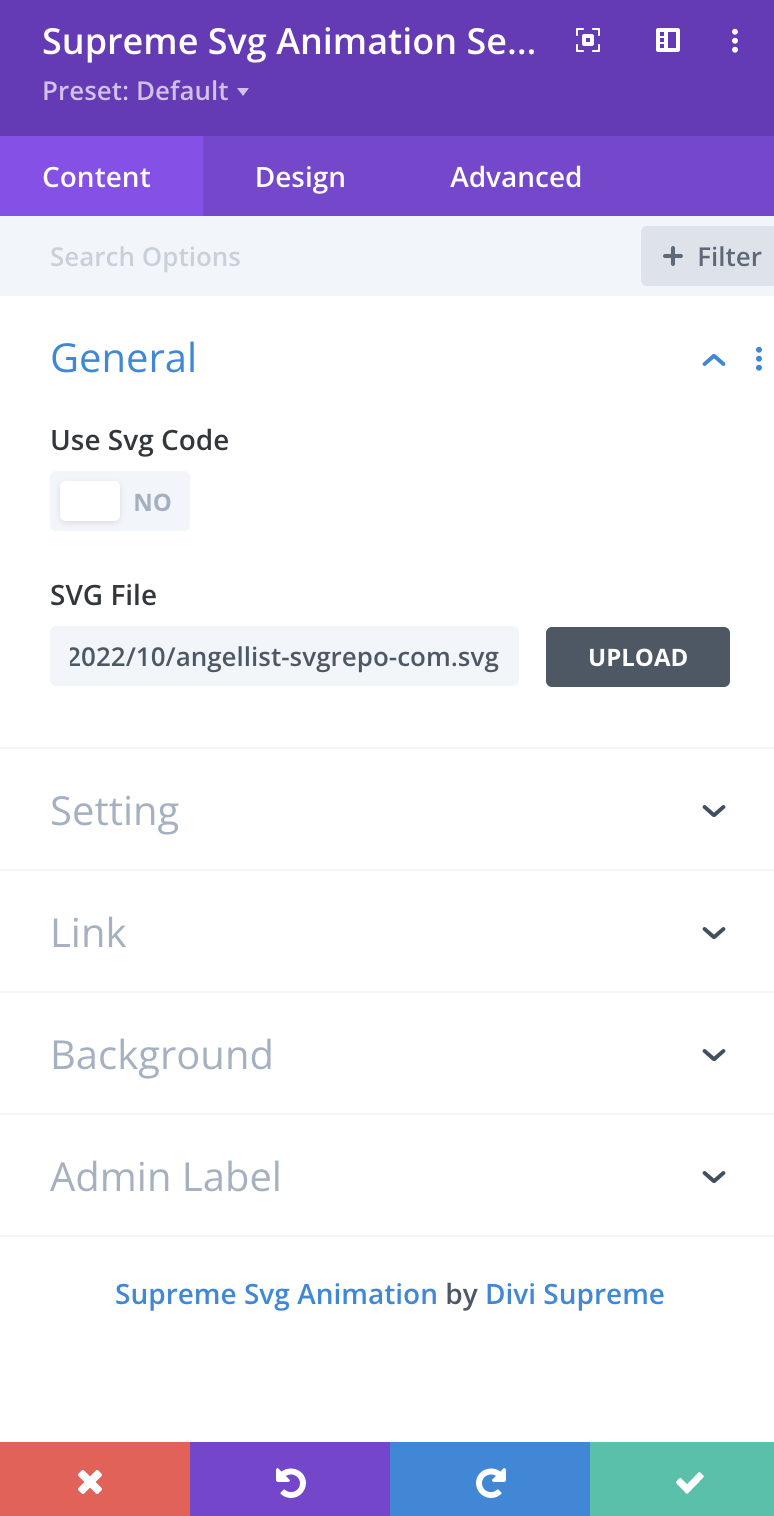
General
Use SVG Code
Enable this option If you'd like to use SVG Code Instead.
SVG File
Here you can upload your SVG File.
Settings
Type
Here you choose the Type of SVG Animation, you've option to choose from below options:
- Delayed
- Sync
- One-by-One
Animate Timing Function
Here you can choose the Speed Curve for your Animation, you can choose whatever option works best for you.
Loop
Enable this option If you'd like the SVG Animation to Loop.
Unlimited
If enabled, the animation will Loop infinitely. You can disable to set a custom number times the animation will Loop.
Trigger
Enable this option to choose a Trigger type for your SVG Animation.
--Trigger Type
Here you can choose the Trigger Type, you can select Triggers from below options:
- Start Animation when in Viewport
- Start on Hover
- Start on Click
Speed
Change the Speed of your SVG Animation here, the lower the value the faster the animation will be.
Delay
If you want to delay your animation, you can do so here.
Design Options
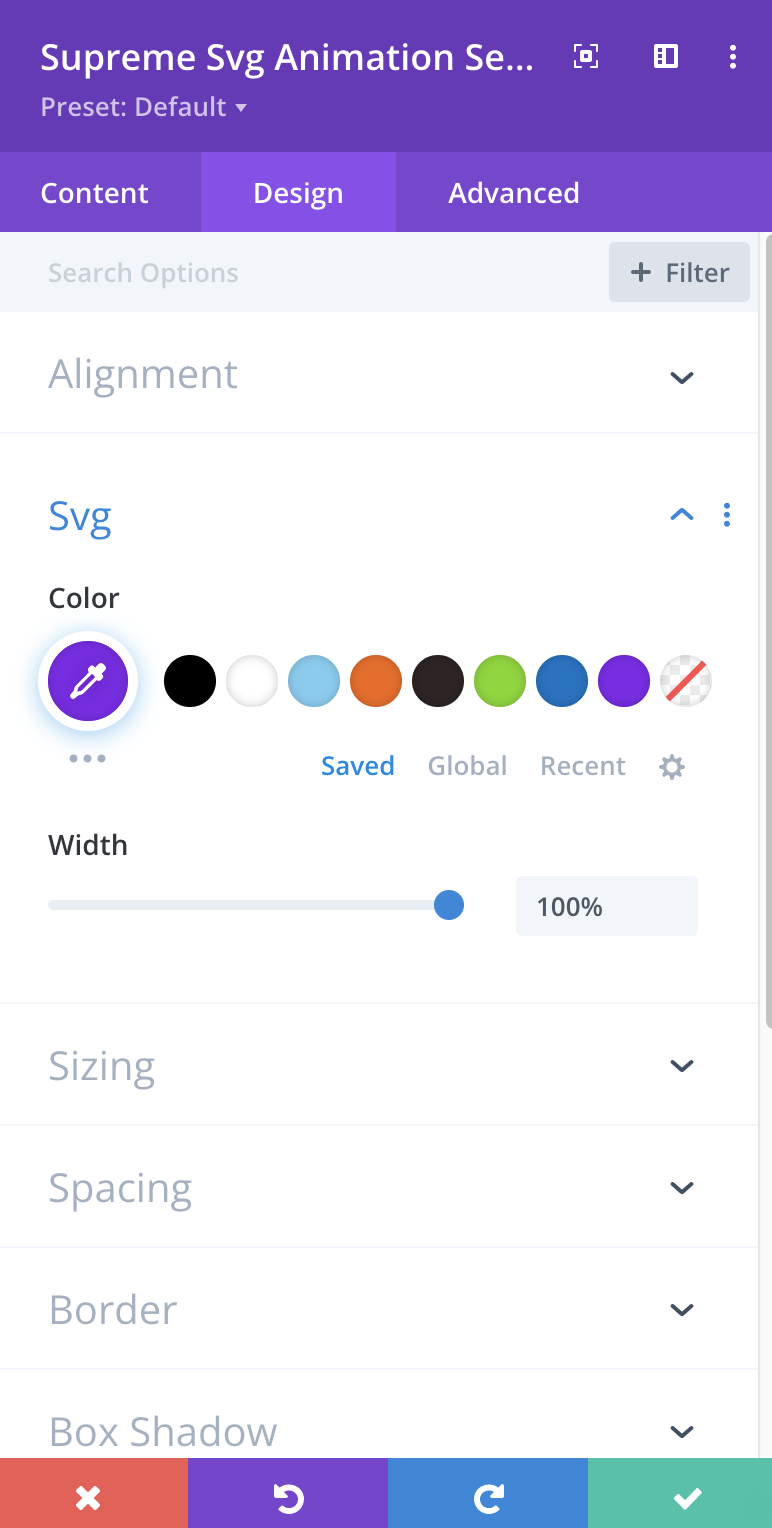
Alignment
Here you can change the Alignment of your SVG Animation.
SVG
Color
You can change the Color of your Animation here.
Width
Here you can adjust the Width of the Animation.
Advanced Options
Use the advanced options to give your SVG Animation module custom CSS ID’s and Classes. Add some custom CSS for advanced styling and designate the module's visibility on certain devices.
