Divi Block Reveal Text Module
Create engaging and fresh interactions using Divi Block Reveal Text Module. The effect first shows a decorative block element drawn and when it starts to decrease its size, it uncovers text underneath. 4 types of animation to choose from.
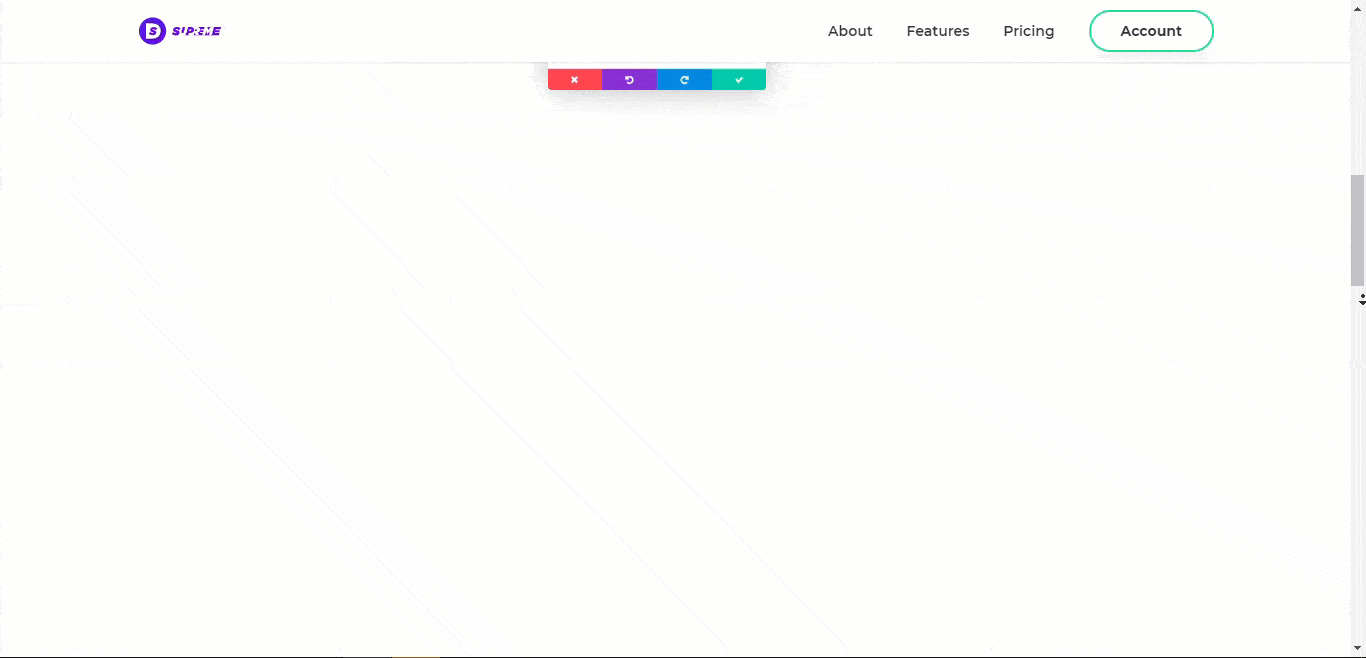 # Content Options
# Content Options

Block Reveal Text
Here you can enter the text which will be revealed with a nice animation.
Block Reveal Animation
Block Reveal Animation style
Here you can set Animation Direction. You can select where it will start from and where it will be ending. You Have Four Options to choose from:
- Left to Right
- Right to Left
- Top to Bottom
- Bottom to Top
Block Reveal Color
Here you can change the color of the Block which will be shown first with an animation.
Delay
Adjust the Delay of the Block Reveal Animation here.
Animate in Viewport
The Text Animation will only be shows at a specific Viewport.
Design Options
Text
This is where you can style the text which you’ve entered in the content tab. You can design it the same way you design every text module in Divi.
Heading HTML Tag
Here you can change the HTML Tag of the Text from H1 to H6.
Advanced Options
Use the advanced options to give your Block Reveal Text Modulecustom CSS ID’s and Classes. Add some custom CSS for advanced styling and designate the module’s visibility on certain devices.
