How to Install Divi Supreme Pro
Before you install the Divi Supreme Pro On your site make sure that you've already downloaded the Divi Supreme Pro Plugin in your Computer. You can see this guide to see where to download the Divi Supreme Pro: https://docs.divisupreme.com/faqs/downloading-divi-supreme-products
After downloading simply follow the steps below:
Step 1. Install the Plugin
To Install Divi Supreme Pro on your site. Go to your WordPress Dashboard -> Plugin -> Add New.
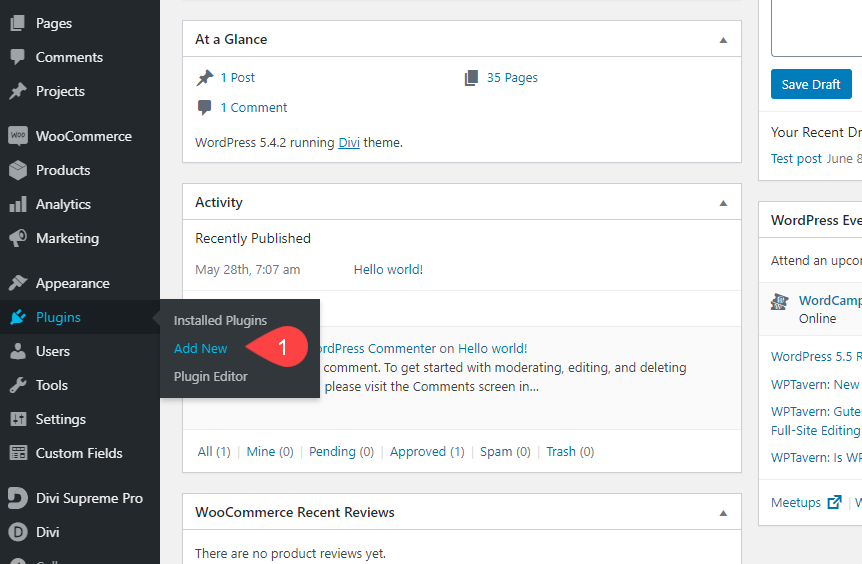
Now click on "Upload Plugin" button on Top and then in the "Choose File" area choose the download Divi Supreme Pro .Zip file and then click on "Install Now" button.
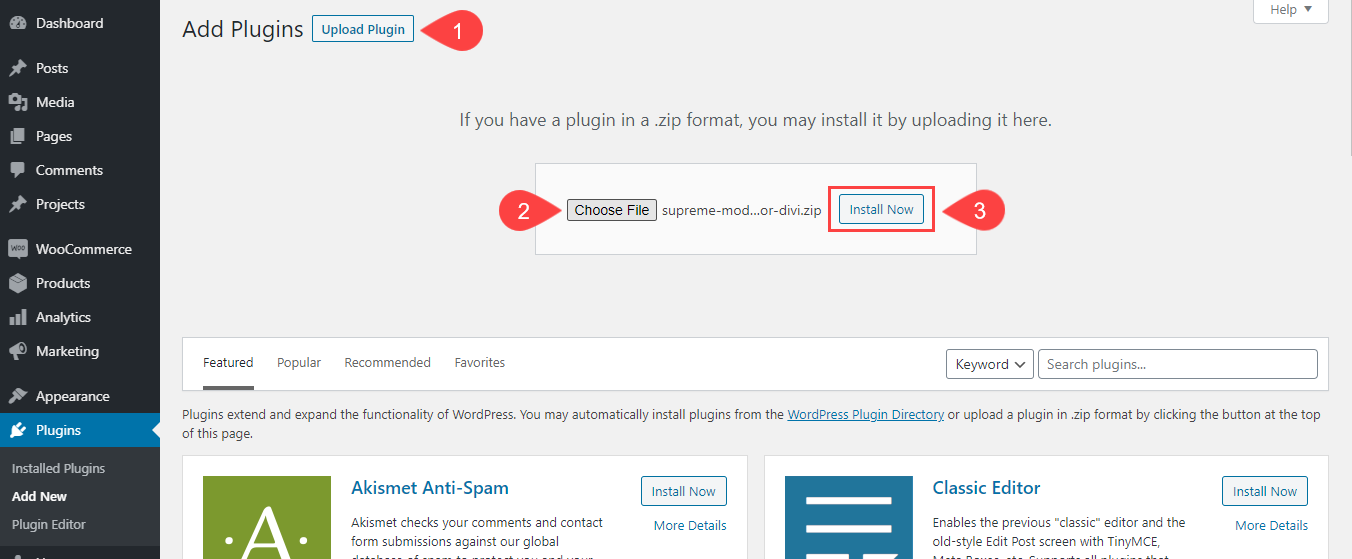
So you've successfully installed the Plugin on your site.
Step 2. Activate the Plugin
After Installing the Plugin you can then Activate the Divi Supreme Pro to see all of its benefits/Features on your Divi Site. Simply click on "Activate" link to activate.
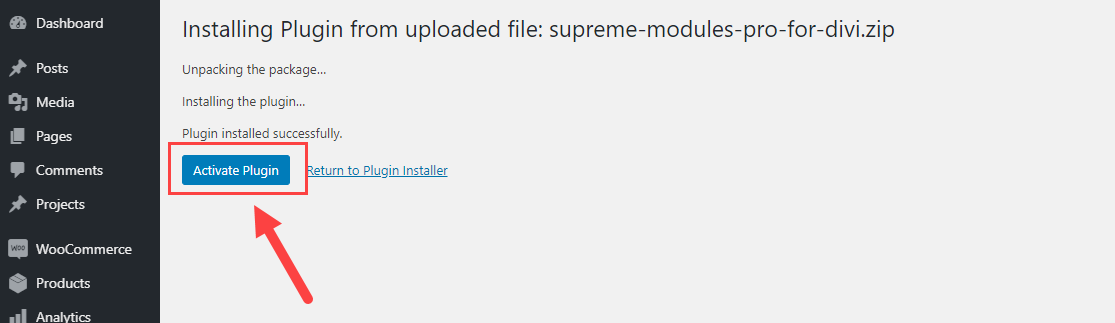
That's it, that's how easily you can Install the Divi Supreme Pro on your site. Let us know If you still face any issue by Contacting Us.
