How to Create Facebook APP ID
Setup Facebook App ID
You will need your own Facebook account in order to create the Facebook App ID so ensure that you have created a free account by going to Facebook first before starting this guide.
Step 1: Login to Facebook and go to developers site
Ensure you are logged into your Facebook account and go http://www.facebook.com/developers
Step 2: Create Facebook Application
To create your App ID, head to the Facebook Developers site. As long as you’re logged into your regular Facebook account, you should see the button to Add a New App.
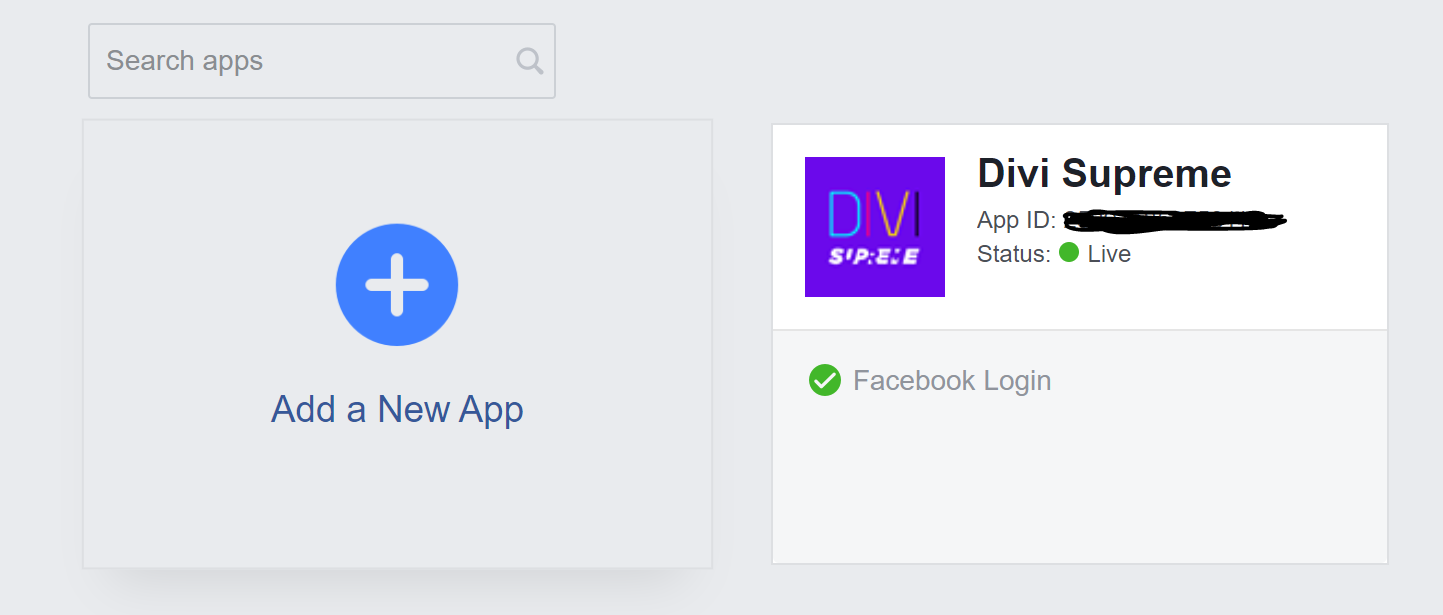
Step 3: Give it a name, like “Divi Supreme” and click Create App ID:
 ### Step 4: Navigate to Settings -> Basic
### Step 4: Navigate to Settings -> Basic
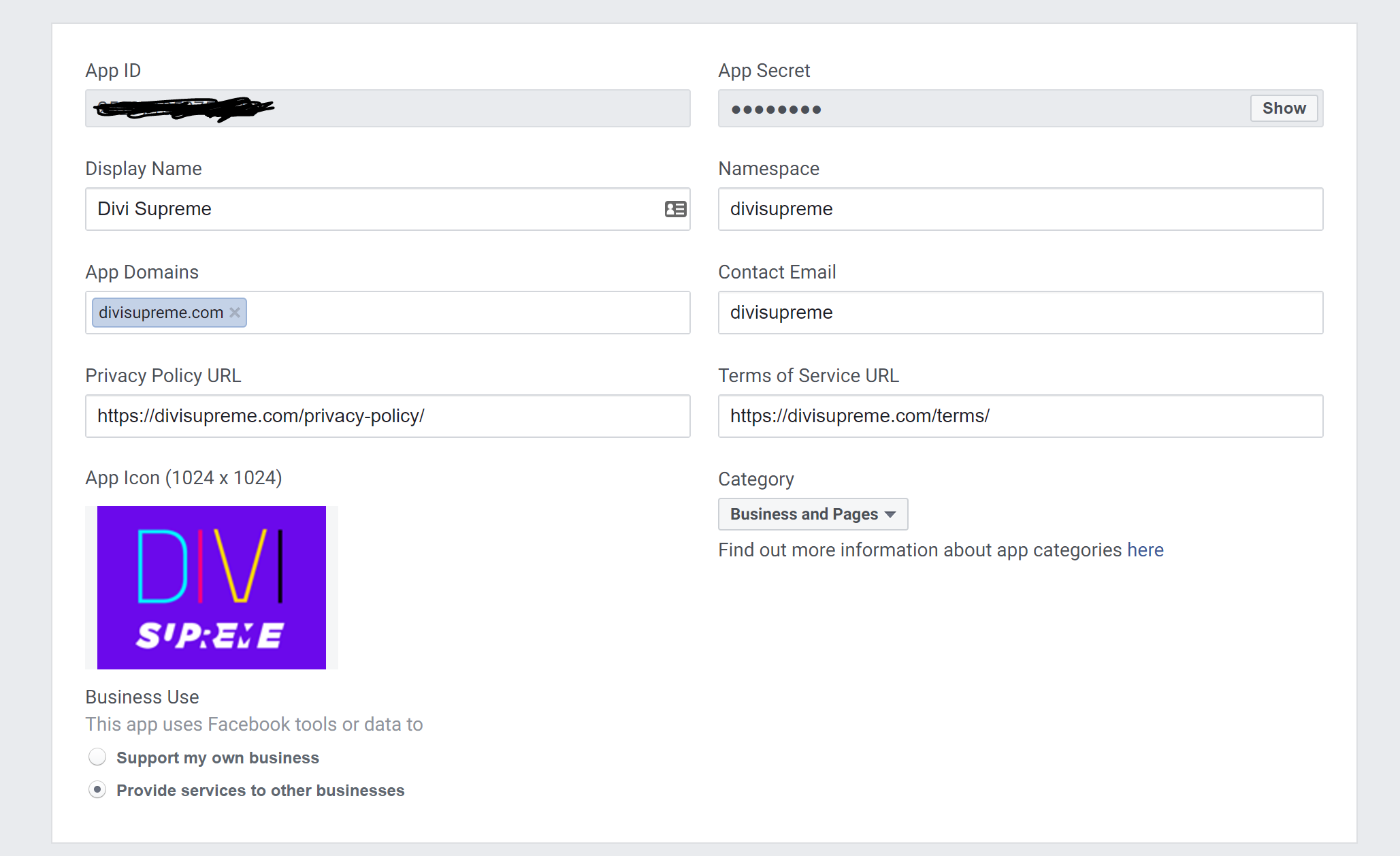 Fill up the forms required such as Domain(Make sure it’s your domain), Privacy Policy URL, Terms of Service URL and etc. Then Click Save Changes
### Step 4: Obtain Facebook APP ID
Fill up the forms required such as Domain(Make sure it’s your domain), Privacy Policy URL, Terms of Service URL and etc. Then Click Save Changes
### Step 4: Obtain Facebook APP ID
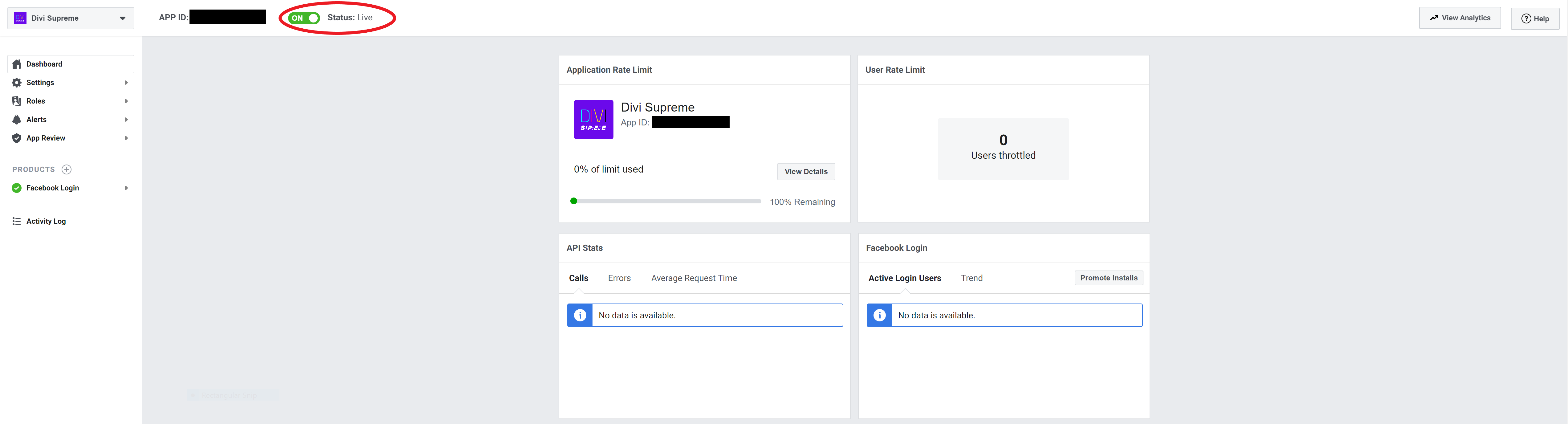 Before copying the APP ID, make sure you also change the status to LIVE. That’s all!
Before copying the APP ID, make sure you also change the status to LIVE. That’s all!
