Popup styling issue on Frontend
If you're facing such issue then here's a quick solution. All you've to do is to make sure that the Layout type in Library is set to "Layout". This is a bug in Divi so that's the only solution for now.
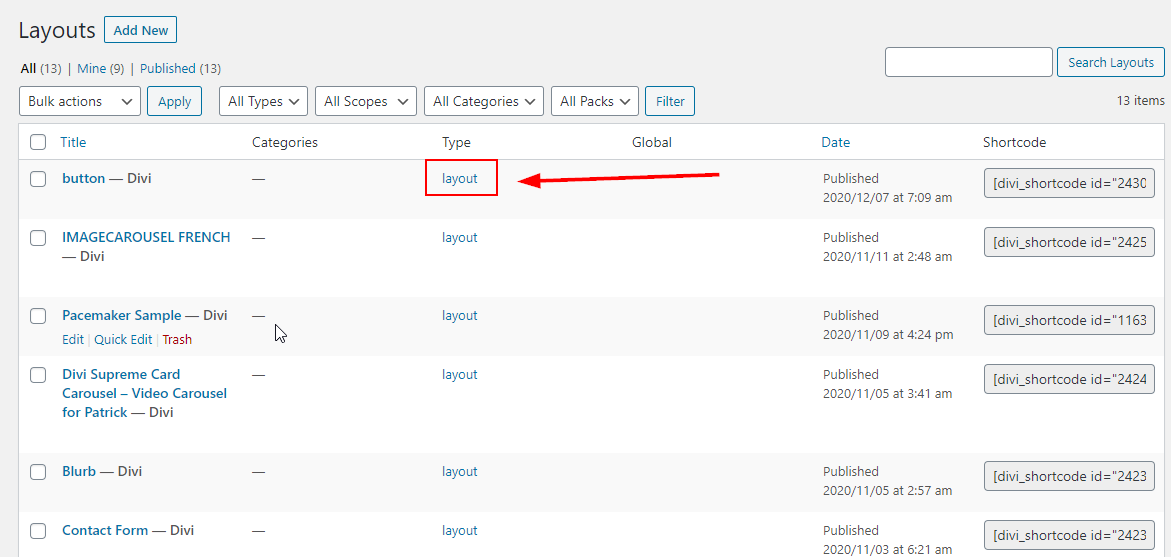
How to Change Layout Type
To change the layout type, you first need to create a new Layout by clicking the "Add New" button and choose "Layout" from the Dropdown and then copy the content from the previous layout and paste in this newly created Layout. Once this Layout is saved, you can then go to Popup settings, and change the Layout from there as well.
So that's it, now the Popup on Front end will load without any styling issue, Cheer!
