Enable SVG Upload in Divi
We've added a new functionality to Divi Supreme and using that you can easily Enable the SVG Uploads in Divi by simply enabling a switch.
How to Enable SVG Uploads
To enable the SVG Uploads in Divi all you've to do is open up Divi Supreme Settings > Misc > Allow SVG file Upload enable this switch and click on Save Changes button.

Now when you'll try to upload any SVG to Media Library or from anywhere where you can access media Library, you'll see the SVG file uploads without any restrictions.
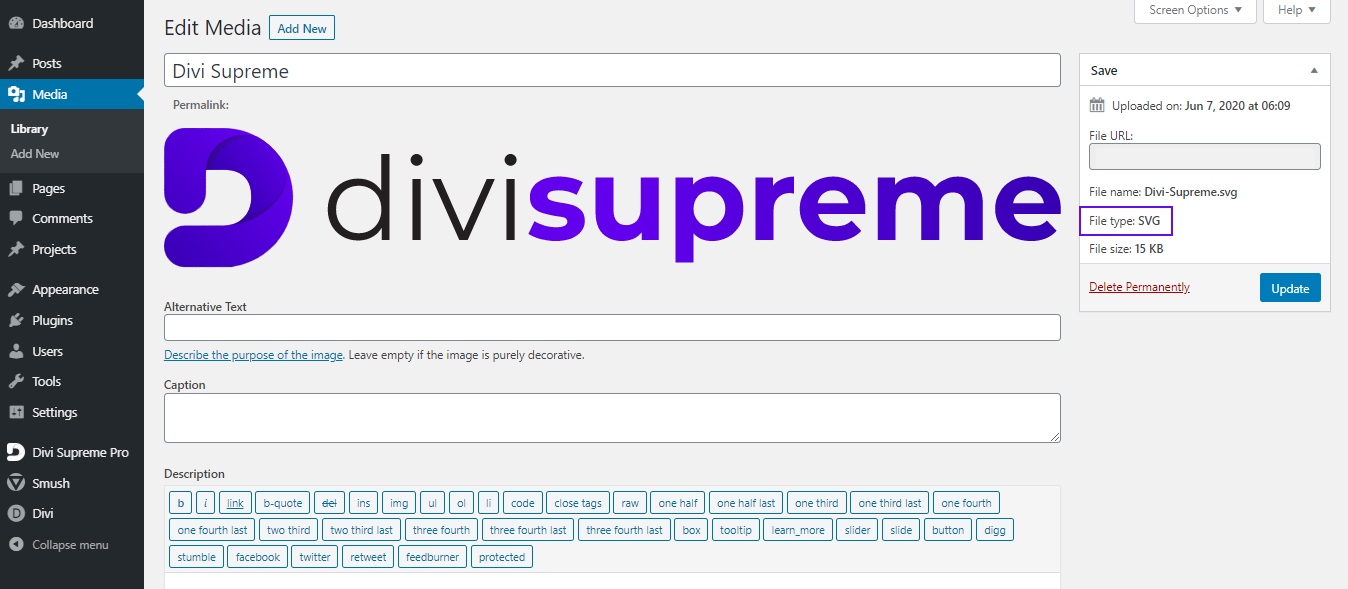
That's how easily you can enable SVG uploads in Divi using this extra option available in Divi Supreme. Hope you'll find it useful and you'll don't need to add custom code to functions.php or install a separate plugin for this.
