How to show a Popup Globally
If you want to show a Popup Globally on your site then you must follow this guide. We'll see how to show the Popup you've created Globally on your site. It could be a Sale Notice Popup, Important Notice or anything.
We can use the Divi's Theme Builder to show the Popup globally. Just Edit your Global Header or Footer as both shows on your whole site so will the Popup. Let's Edit the Global Footer.
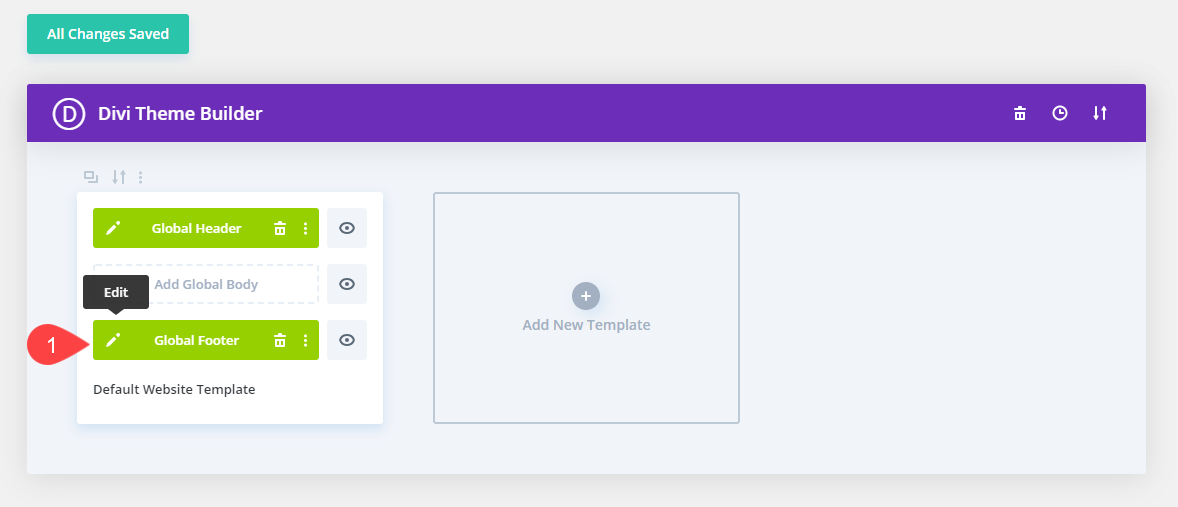 Now you can open up any Module settings to set up the Popup. If you don't know how to set up a Popup here's a complete guide on our Popup Extension: https://divisupreme.com/blog/how-to-create-popups-using-divi-popup-extension/
Now you can open up any Module settings to set up the Popup. If you don't know how to set up a Popup here's a complete guide on our Popup Extension: https://divisupreme.com/blog/how-to-create-popups-using-divi-popup-extension/
Once you've opened the Module settings, you can go to Advanced tab -> Visibility -> Use Popup and set up the Popup the way you like.
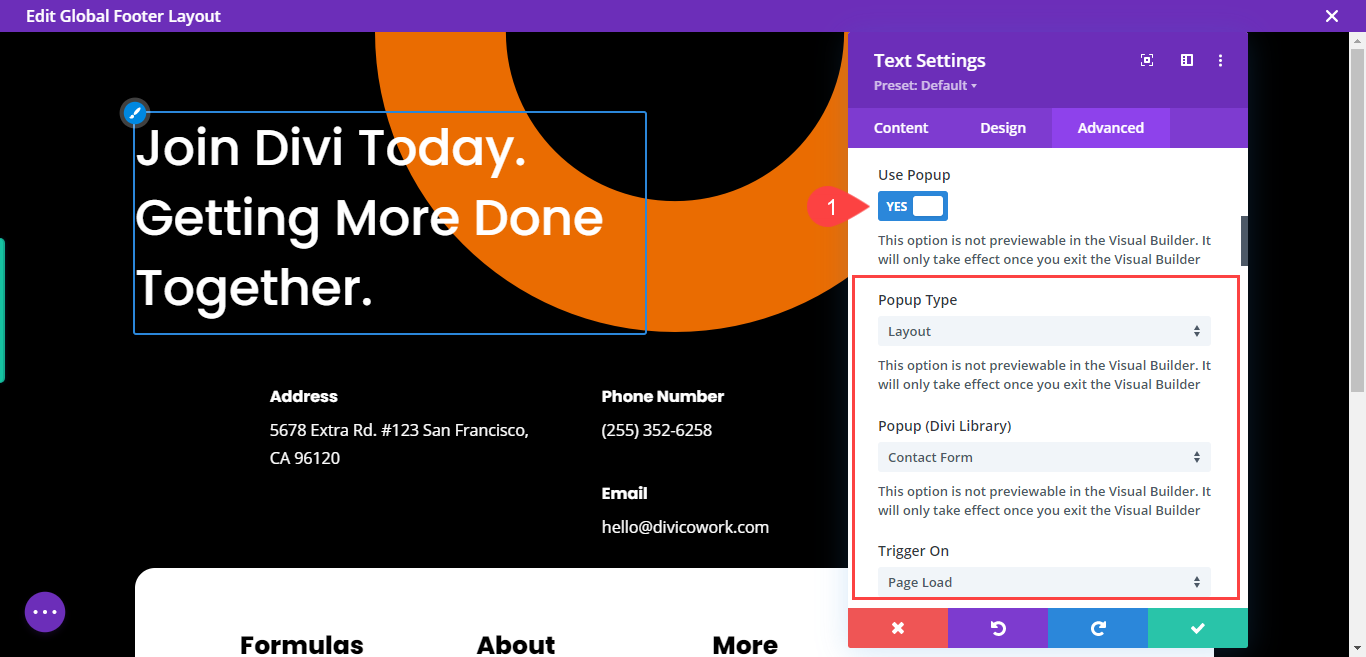 Once you're done setting up the Popup, all you need to do now is Save the Changes and now you'll be able to see your Popup on Every Page/Post of your site.
Once you're done setting up the Popup, all you need to do now is Save the Changes and now you'll be able to see your Popup on Every Page/Post of your site.
Hope you'll found it useful, Let us know If you need any help. Have a great day!
